FAQs: Blueprint
What is a Blueprint and how it is useful for my business?
- Systematic Process Design and Execution : Blueprint allows you to define each stage of a business process, ensuring that they are executed in a well-organized and systematic manner. This structure is crucial for maintaining consistency and efficiency, especially in complex or large-scale operations.
- Guiding Teams Through Processes : It provides clear guidance to teams throughout the execution of various processes. This includes setting up stages like lead qualification, deal follow-up, and order management, ensuring that all team members are on the same page and following the same procedures.
- Automation of Routine Actions : Blueprint can automate routine actions such as sending email notifications, assigning tasks, or updating fields, which significantly reduces manual work and the potential for human error.
- Validation of Important Information : It plays a key role in validating crucial information at the right time. This feature helps in avoiding common issues like incorrect customer details or policy violations.
- Customizable Transitions and States : The tool is built around the concepts of States and Transitions, where States represent different stages of a process, and Transitions are the conditions that need to be met to move from one State to another.
- Efficient Lead Conversion and Tracking : Blueprint makes the lead conversion and tracking process much easier and more efficient. It allows for better planning and allocation of tasks across different teams.
- Visual Process Design : You can visually design your processes using the Blueprint editor, which employs a simple drag-and-drop interface, making it user-friendly.
- Reports and Analytics : Blueprint also enables the creation of usage reports, providing insights into the effectiveness and efficiency of your processes.
See Also >> Understanding Blueprint
Can I edit a Blueprint stage field to go back to a previous state?
- Why we do not make the Blueprint fields editable
- Workaround to roll back to previous states.
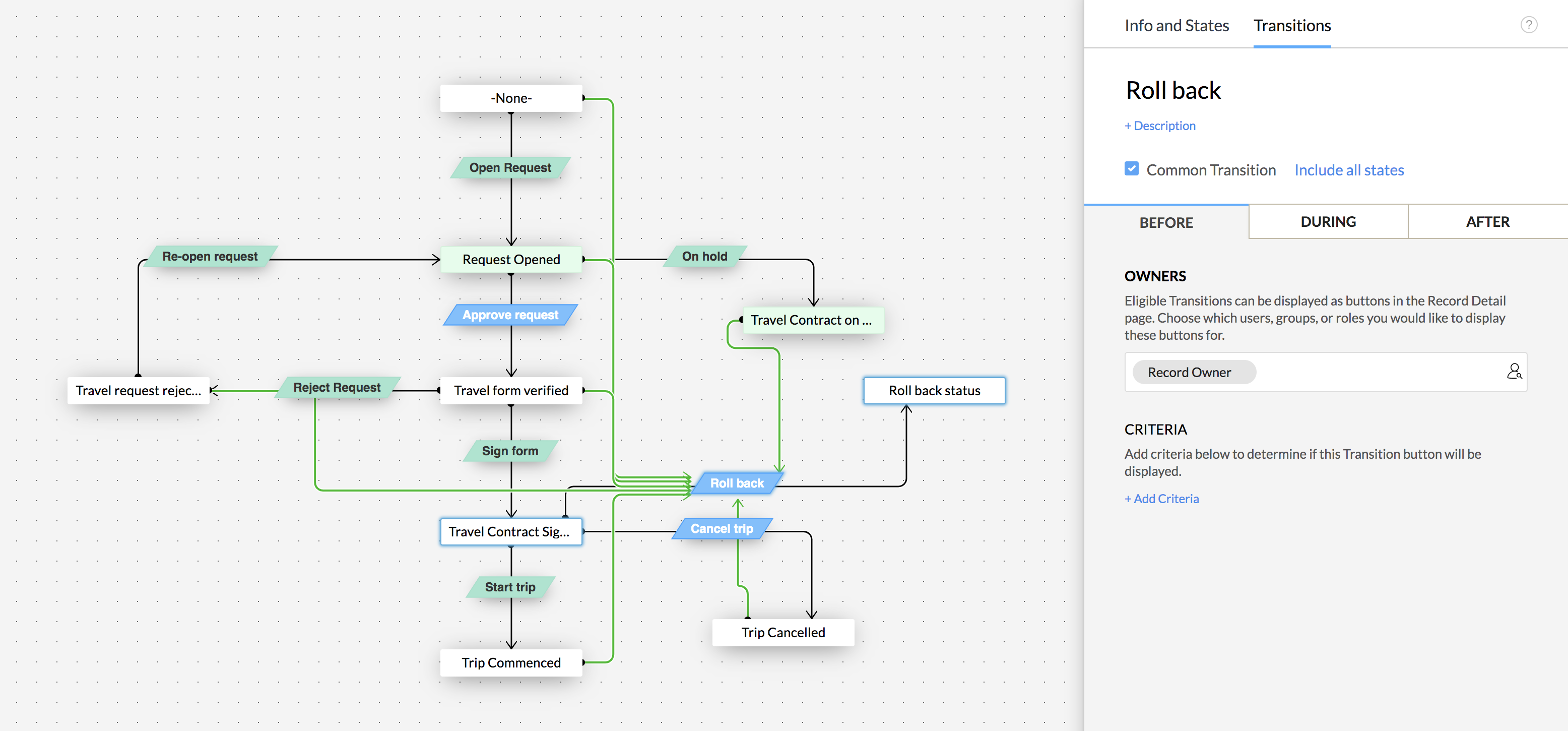
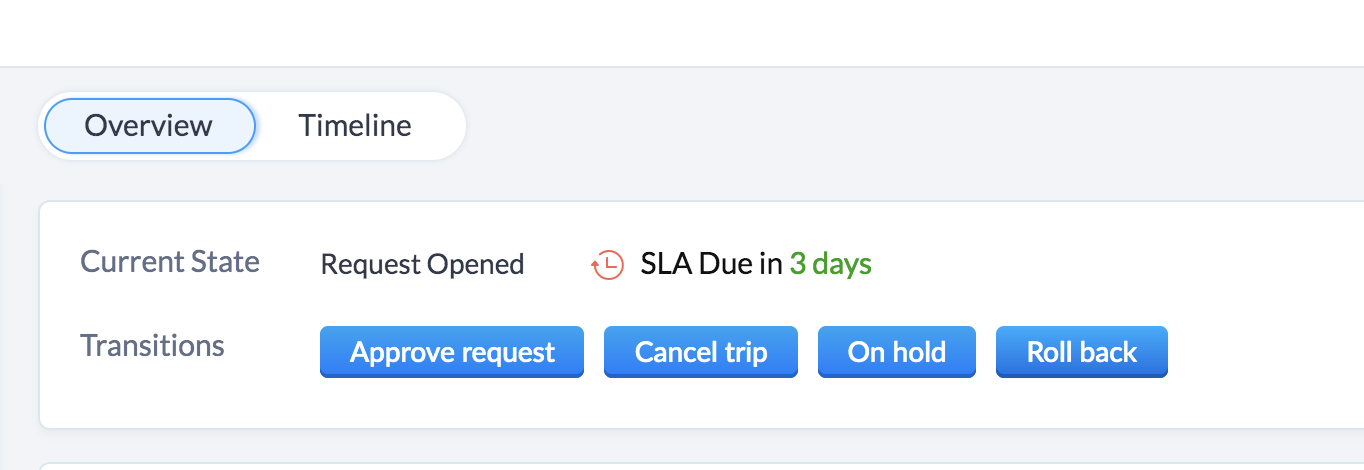
I have configured a Blueprint, but records have not entered the process even though they meet the Blueprint criteria. Why?
- A Blueprint is disabled by default. Make sure that it is enabled.
- A Blueprint could be created for specific layouts. Verify if the record in question belongs to the layout specified in the Blueprint settings.
- If your Blueprint entry criteria contains an unused State in the Blueprint, the record would have entered the process, but transitions will not be shown for that record, as the State is not even part of the Blueprint.
If a record meets the criteria of many Blueprints, which one gets executed first?
Can I mandate the status update of a task in the 'During Transition' settings?
I have assigned a Transition to a specific user but the Transition is visible to other users as well. Why?
Can Workflows or Approvals or Assignment rules overwrite Blueprint?
Is there a limit to the number of Blueprints, I can create in Zoho CRM?
I have deleted Blueprints associated with a pick-list field, yet I am unable to edit the pick-list values.
How will I know the number of records that are currently in a Blueprint and how many records have completed processing a Blueprint?
- Overall Report
- Average time per Blueprint
- Average time per state
- Active records in a Blueprint
- Completed records
- Transition occurrences
- Number of records in a Blueprint
- Duration of states
How are Blueprints in Zoho CRM different from Zoho Flow?
Blueprint allows you to create a replica of your offline business process in your CRM. From lead generation to deal closure, an organization follows multiple business processes. You can use blueprints to give your CRM users a guide for how to carry out all the steps in a business process. For example, you need to collect certain documents before sending a quotation to your customer. You can set up a stage in a blueprint that mandates document upload and only the record will only be allowed to move to the next stage (Sending quotation) once the correct documents have been uploaded.
Is this possible to send email alerts after a transition has taken place in Blueprint?
If a user doesn't have access to a particular record but is made a transition owner, can that user execute the transition and edit the record too?
If a user doesn't have access to a particular record but is made a transition owner, can that user execute the transition and edit the record too?
What is a Continuous Blueprint and how is it different from a Regular Blueprint?
A continuous blueprint allows you to design a process that occurs without any pauses. For example, call scripting.
Differences between Regular Blueprint and Continuous Blueprint.
| Regular Blueprint | Continuous Blueprint |
Process is intermittent. Each stage could occur at different points in time. | Process is continuous. All stages occur at one shot, without a pause. |
Different stages of the process can have different owners. | The entire process can have only one ownership. |
How can I switch a regular blueprint Blueprint to a continuous Blueprint?
How do I choose the records that should enter a Blueprint that I created?
How can I create my own sales process in Zoho CRM?
 We hope that this list of frequently asked questions about bluprint is informative. If you still have questions that haven't been addressed, please let us know here. We will be happy to discuss them with our subject matter experts and add them in the future.
We hope that this list of frequently asked questions about bluprint is informative. If you still have questions that haven't been addressed, please let us know here. We will be happy to discuss them with our subject matter experts and add them in the future.Related Articles
Check Blueprint Usage Reports
Blueprint Reports will give you valuable insights about your business processes and their execution and help you streamline them better. Blueprint reports of two types - Built-in reports and Customized reports. Built-in Blueprint Reports Following ...Create a Continuous Blueprint
Unlike a regular blueprint, which is suitable for an intermittent process, a continuous blueprint allows you to design a process that occurs without any pauses. For example, call scripting. Scenario A sales organization wishes to create a continuous ...Executing a Blueprint
Access My Blueprint Records Once the Blueprint has been configured, records meeting the process criteria will enter the process and the Transition Owners mentioned in the Blueprint will be able to execute their respective Transitions. In order to ...Blueprint: Sample Process Flow
Sample Process Flows In the following slide deck, you will find sample process flows for business from various sectors such as Education, Real Estate, Insurance, Banking and Finance. These are generic process flows meant to give you the perspective ...Designing a Blueprint
Building a process is largely a 3-step procedure. Enter Basic Info: Specify the module, layout, and field for which the process should be created. Define the Process Flow: In the Blueprint Editor, define the process flow right from the Starting or ...