FAQs: Sales Force Automation (General)
1. How do you define a customer, potential contact, lead/contact or an unknown person?
Social media updates from your leads and contacts are filtered in the Social tab so that you can easily follow updates from people that matter to you. There are four categories - Customers, Potential Contacts, Leads/Contacts, and Unknown people.
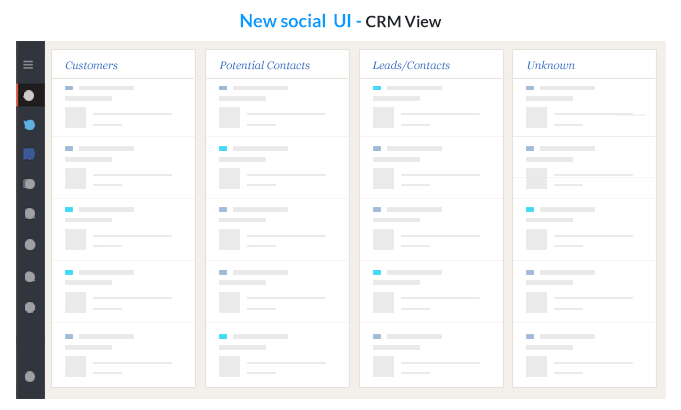
Following are the conditions that determine who goes into which category:
- Customers: Contacts with whom you have closed all potentials, with at least one potential being "Closed Won".
- Potential Contacts: Contacts with whom you have at least one open potential.
- Leads/Contacts: Leads are all the people in your Leads module.
- "Contacts" here could be those with whom you have no potentials yet or you have potentials that are Closed Lost.
- Unknown: These are people who are not in your CRM database. If you want to add them as a lead or contact, you can do so by pointing the mouse over an update by them and clicking the +Add button.
2. How are Leads, Accounts, Contacts, and Deals associated in a sales process?
Lead refers to the information of an individual or representative of an organization, collected from various lead sources like trade shows, seminars, advertisements and other marketing campaigns. In Zoho CRM, you can manually enter leads, import them or capture lead information using web forms.
At a certain point of time, the lead may show interest in your products or services and there could be a chance of further negotiations with the lead. At this stage, you can convert the lead into Account, Contact and Deal. While converting a lead, all the lead details will be transferred to Account, Contact and Deal. See Also Lead Conversion Table
Account refers to a company or a department within the company with which you plan or have business dealings.On lead conversion, the lead's Company Name will be converted to Account Name.
Contact refers to the people in an organization (Account) with whom you communicate in pursuit of a business opportunity. There can be many contacts associated to a single account.
Deal refers to the business deals with organizations or people that generate real revenue for your organization. While converting a lead, you have an option to not create a deal upon conversion.
3. What is the difference between leads and contacts?
Leads are the raw details you gather about individuals or representatives of organizations who may be interested in your business. They are usually collected from various sources like the internet, trade shows, seminars, advertisements and other marketing campaigns.
Whereas contacts are the people in an organization with whom your company has business communications, in pursuit of business opportunities. Let's understand this with an example.
Patricia is a realtor. She attends a real estate expo, where she networks with a lot of people. About 10 people she meets are either looking for a house or office space. Now she sees these people as sales opportunities. She can't say that they are going to become her customers, but she thinks there is a chance, however small. In marketing lingo, these 10 people are now her "leads". So adds their details as Leads in her Zoho CRM account.
The following week, she calls up all these 10 leads, out of which 4 are actually quite interested in what she has to offer them. Now by following up on these leads, she has successfully "converted" the leads into "contacts". These 4 people are no longer random leads. So in Zoho CRM also, Patricia converts these leads into contacts. If a person is in the Contacts module, it means that they are your potential customers.
4. How to export all my contacts from Zoho CRM to Constant Contact?
Using the Sync App for Zoho CRM to Constant Contact, you can automatically sync customer data (email address, name, opt-outs) between Constant Contact and your Zoho CRM system.
Following are some links for more information:
http://marketplace.constantcontact.com/Listing/applications/cazoomi/PML-2864
https://blogs.zoho.com/crm/zoho-crm-sync-for-constant-contact.html
5. What is the difference between Last Activity Time and Last Modified Time?
Last Activity Time refers to the time when changes are made to a record, whether it is adding a note, closing a task, sending emails or just editing the fields.
Last Modified Time will only capture changes made to the fields and does not include changes made to the Notes, Tasks or Email sections.
6. How do I send mass emails to only those contacts who are my customers?
Not everyone listed in your Contacts module may become your customer. If you have to send emails only to a few contacts, you can do so by filtering out the contacts based on specific criteria. To send emails only to customers follow these steps:
- Click Contacts > Mass Email.
- Under the Email Templates tab, select the Email template you would like to send.
- Under the Select Records tab, select one of the following options to filter records based on a criteria.
Custom View criteria - If you want to send mails to contacts under a particular list view, you can select it from this list view drop-down. All the matching contacts are listed.
Manual criteria- Specify a criteria to filter out contacts that match the given criteria and click Search. For example: Account Type is Customer.
Note: You may wonder how your Contacts module has a field called "Account Type". All contacts are associated with Accounts. In the Accounts module, Zoho CRM offers you a standard field called "Account Type" when you are feeding in Accounts details. So this field shows up in the criteria drop-down to filter contacts here. If you have made use of this field, you can follow this method to search for "customers". - Select the records form the list and click Send.
Emails will be sent to the selected records. If you have not made use of the "Account Type" field, you can specify any criteria that filters out your customers.
My visits seem to be duplicated, as the same user appears in both Customers and Leads/Contacts streams. Why is that?
When some leads visit your website, they appear in the Leads/Contacts stream. If they buy from you, they become your customers. After becoming customers, when the same users visit your site again, they appear on the Customers stream. So the visits are not duplicates but entries made according to the user’s status in Zoho CRM. That way, it is possible for the same user to appear in all the streams at different points of time.
Related Articles
Sales Force Automation (SFA) in Zoho CRM
Your sales team has an overflowing plate of tasks: following up with leads, closing deals, providing accurate reports and forecasts, learning more about your product or service, and the list goes on. Staying on top of these tasks can be tough. As ...Marketing Automation - An Overview
As part of the marketing automation, Zoho CRM provides Campaign management, Email marketing, and Web Forms (to generate leads, contacts, and cases) which are useful for integrating your organization's sales and marketing activities. With the Zoho CRM ...FAQs: Remote Sales Office
1. Who can use the Remote Sales Office bundle? The remote sales office bundle is unification of two applications Zoho Cliq and Zoho Meeting that helps the organization build stronger and better team collaboration. This bundle is available for the ...FAQs: Multiple Sales Pipeline
1. What is a sales pipeline? A sales pipeline is a visual representation of your sales process that shows where your prospects are in the buying cycle, how many open deals you have, how long a particular deal stayed in each stage, and whether you ...FAQs : Sales Forecasting
What happens to the integrations configured by a user that I have deleted? Once a user has been deleted, all the configurations setup by him/her will stop working. Why can't I access my forecasts as an administrator? There could be two reasons why ...