FAQs: Page layouts
Is it possible to limit access for users based on their departments?
Yes. Zoho CRM allows you to set permission for modules, records, layouts, and fields to determine whether users from a particular role or department can access the data or not. For example, if you want the sales department to have access to only the Leads, Accounts, Deals, and Contacts modules while the customer support team can only access the Cases and Solutions modules, you can create two profiles, Sales and Support, and give them access to the relevant modules.
To create a profile, navigate to Setup > Security Control > Profiles, click Create New Profile and enter the details.
Once you create the profiles, set the module permission:
- Navigate to Setup > Customization > Modules and Fields > Leads.
- Hover over the Leads module and select Module Permissions.
- Select the profiles to give access, in this case, Administrator and Sales. Follow the same steps for other modules.
You can also use layouts to manage different departments. To limit layout access:
- Navigate to Setup > Customization > Modules and Fields > Leads > Standard Layout.
- Click the gear icon and select Layout Permission.
- Select the profiles to give access, in this case, Administrator and Sales. Follow the same steps for other layouts.
How can I customize Zoho CRM for many different services?
Use conditional layouts to customize Zoho CRM for many different services. For example, if you have an automobile service centre which offers different kinds of service such as general service, paid service, monthly service or free service, there are different sets of conditions for each type of service. According to the service that the customer selects, you can define the fields that need to be displayed.
If I deactivate a layout, what happens to the records that already belong to that layout and associated workflow rules?
When you deactivate a layout, you will be prompted to transfer the existing records associated to the layout to one of the other layouts in the module. As for workflow rules, they do not get deleted. However, when you remove a layout, the records will no longer meet the criteria for the layout so the actions do not get executed.
If I delete a field from one layout, will it be deleted from another layout where it is used as well?
No. If you delete a field from one layout, it will be pushed to the Unused Fields section for that layout. It will not be deleted from another layout. You can bring a removed field back to the layout from the Unused Fields section.
Can I map the fields of one layout with the corresponding layouts of another module?
Yes, if you have created multiple layouts for a module, you can enable the conversion of leads across layouts of modules. Let's say, for instance, that you have created a layout called Mobile Service in the Leads module. All the fields of Mobile Service from the Leads module can be mapped with the Mobile Service layout of Contacts, Accounts and Deals based on your requirements.
If a record has been created and the layout not been made available to the record owner, can he still access and edit the record?
Yes. Even if a layout of the record is not available to the owner of the record, he/she can access and edit the record.
What if the layout is changed for a record assigned to a sales rep? Can the user continue to access it even though he/she does not have access to the new layout?
Yes. The owner of a record can continue to access and edit a record even if the layout of the record has been changed.
Are the field permissions layout-specific?
No. The field permissions are not layout-specific. If you change the field permissions of a field in one layout, these permissions apply for the field in other layouts of the module as well.
Are the picklist field values specific to profiles?
The picklist field values accessible to a user depend on the layout permission for the user. For example, if a module has 3 layouts with 5 different values each for a picklist field and a user has access only to two layouts, he/she will have access only to 10 picklist values.
How can I re-use the pick list values of a field from one layout to another?
If you want to re-use the values of a pick-list field that were deleted from any layout (even the layout where you want to add the value), follow these steps:
- Go to Setup > Customization > Modules and Fields, and choose the required module.
- Select the desired layout (eg., Layout B) and click Edit Layout.
- Click Edit Properties on the required picklist field.
- Click Add Options in Bulk > From Unused Values.
- In the Unused values window, check the required field and click Add.
What will happen to the records if a layout is deleted?
When you attempt to delete a layout, you will be prompted to transfer the records of that layout to another existing layout.
Once you've deleted that layout, the records will be transferred to the layout that you have chosen.
I am not able to create a new layout. Why?
These are the reasons why you may not be able to create a new layout:
- You are not in the Enterprise Edition of Zoho CRM.
- You do not have the Customize Zoho CRM permission.
If I change a field's properties in one layout, does it get reflected in another layout? Where it is used?
No. If you change the field properties of a field in one layout, the changes are effective for that layout only.
Can a profile have multiple page layouts?
Yes, a profile can have access to more than one layout - however there can be only one default layout for a profile.
To manage layout assignment
- Go to Settings > Setup > Modules and Fields and select the required module.
- Choose the Layout from the list.
- Click the Layout Assignment button.
- In the Layout Assignment popup, assign layouts to each profile and select the default profile for each layout.
For example, here, the profile Sales managers has access to 3 layouts, but only one layout can be set as the default layout for the profile - in this case, Mobile Sales. 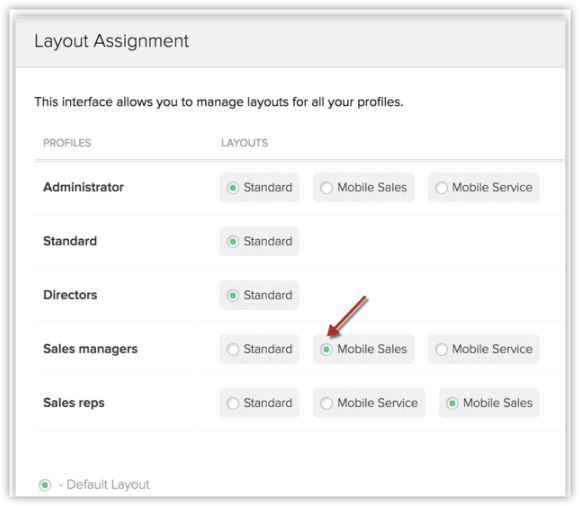
This means that the users under the Sales managers profile can access all the three layouts but if they create records using the CRM mobile app, the records will be pushed to the Mobile Sales layout by default.
When a layout is cloned, are the fields of the layout also cloned?
Yes. When you clone a layout, all the fields and sections along with the field and section properties are cloned to the new layout. You can edit the new layout to make the desired changes.
Can I have different set of options for the Stage /pick list field in different layouts?
Yes, you can.
Can I set different set of mandatory fields in different layouts?
Yes, you can.
How will records created via APIs be associated to different layouts?
Records that are created via APIs will be associated to the default layout specified for that module.
How can I associate records created via webforms to a layout?
While creating the webform, you will have an option to choose the default layout to which records created via webforms should be assigned. All records created via webforms will then be assigned to the chosen layout here.
How can I associate records to layouts on import?
To associate records to layouts on import:
- Go to the desired module.
- Click Import > Import [records].
- In the Import Records screen, select the import file and select a value for Layout field.
- Click Next and proceed to execute map fields and import the records.
What happens to a module's existing records when I create page layouts for the first time?
When you create a page layout for the first time, your existing records will be assigned to the Standard layout of the respective module.
How to change the fields in a page from a two-column to one-column layout?
By default, the Create [Record] page layout is set to 2 columns. You can customize the page layout and set it to single column by following these steps:
1. Log in to Zoho CRM with Administrator privileges.
2. Click Setup > Customization > Modules and Fields.
3. Select the desired module and click Layout.
4. In the Layouts page, click the Settings icon.
5. Under Section Layout, select Single Column as the Column Layout.
2. Click Setup > Customization > Modules and Fields.
3. Select the desired module and click Layout.
4. In the Layouts page, click the Settings icon.
5. Under Section Layout, select Single Column as the Column Layout.
6. Click Save Layout.
 We hope that this list of frequently asked questions about Page layouts are informative. If you still have questions that haven't been addressed, please let us know here. We will be happy to discuss them with our subject matter experts and add them in the future. And please don't forget to share your rating below!
We hope that this list of frequently asked questions about Page layouts are informative. If you still have questions that haven't been addressed, please let us know here. We will be happy to discuss them with our subject matter experts and add them in the future. And please don't forget to share your rating below!Related Articles
FAQs on Page Layouts
1. What happens to a module's existing records when I create page layouts for the first time? When you create a page layout for the first time, your existing records will be assigned to the Standard layout of the respective module. 2. How can I ...Working with Page Layouts
Understand page layouts with a scenario Here is a simple scenario in which we will demonstrate the use of page layouts in Zoho CRM. With this as an example, you will be able to implement page layouts for your organization depending on your company’s ...FAQs: Modules
What is a 'module' in Zoho CRM? Modules are categories of data in the CRM. Consider the rows and columns of a spreadsheet. A CRM module is analogous to a column in a spreadsheet. Let's take an NGO for example. NGOs maintain details of prospective ...FAQs: Wizards
1. What is a Wizard? A Wizard helps you divide a long form into a series of screens, where users can enter data on each screen as they proceed to the next step until completion. A step-wise approach is less overwhelming and reduces chances of ...FAQs: Blueprint
What is a Blueprint and how it is useful for my business? Blueprint in Zoho CRM is a sophisticated tool designed to digitally replicate and streamline a business's offline processes within the CRM software. It's particularly beneficial for companies ...