Understanding the Building Blocks
Business Scenario
- Define every stage in a process and associate the right people with each stage
- Guide your teams through the execution of the process
- Mandate and validate important information contextually
- Automate routine actions
To learn how to design a Blueprint, let’s consider a scenario. Zylker Inc is a software company sells cloud applications.

Let's see how this process can be designed in Zoho CRM using Blueprint.
Building Blocks of a Blueprint
A Blueprint is designed by creating a sequential order of these stages in a process. In CRM lingo, the primary building blocks of a Blueprint are - States and Transitions.
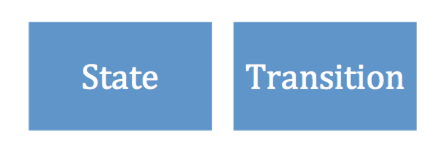
State
In a Blueprint, a "State" is the particular condition that something is in at a specific time.
For example, a deal in CRM goes through different stages until Follow-up - Qualification, Negotiation and Discount approval. Each of these stages will be called a “State”.
States must be dragged and dropped in the Blueprint Editor to design the process flow.
Transition
A Transition is a link between two States in a process. It prescribes the conditions required for a record to move from one State to another. For example, the conditions and actions required for a record to move from Qualification to Negotiation are prescribed in the “Transition” block called "Negotiate".
Related Articles
Understanding and building reports
As an organization, the more you grow, the more complex your data becomes. This data holds powerful information about your customers, employees, profit, sales, opportunities, and other aspects of your business. It is important for you to be able to ...Building Journeys Through Journey Builder
Important note: We recently introduced Path Finder- a journey discovery tool as part of our process management tool kit. So, in order to accommodate journey management activity as a whole, we have named the process management tool kit as ...Building a Subform
In simple terms, a subform is a secondary form or a table, which enables you to add multiple line items to a primary form. Your CRM data are often inter-dependent. You may have the necessity to associate multiple items to a single record. In ...Understanding Inventory Template Builder
Components of Template Builder The template builder is made up of various components that can be dragged and dropped on to the template. Header and Footer Header and footer are available at the beginning and the end of the template. You can add them ...Understanding Email Template Builder
Components of Template Builder The template builder is made up of various components that can be dragged and dropped on to the template. This in turn simplifies the process of creating a template. The three basic operations that is common to all the ...